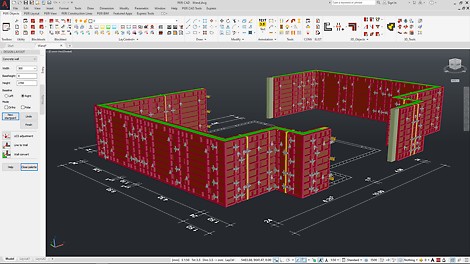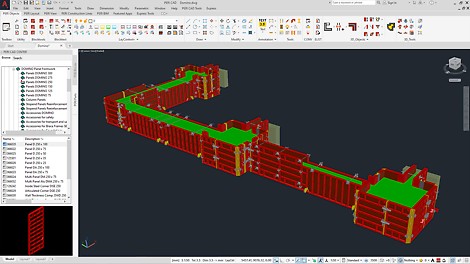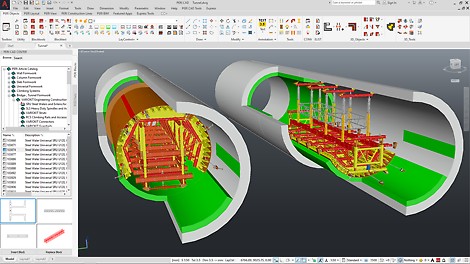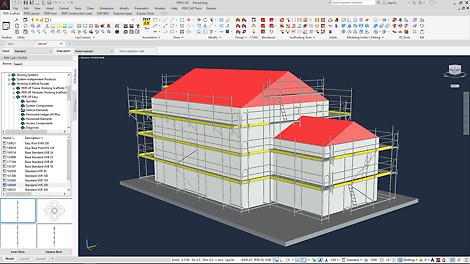PERI CAD in action
-
![Automatic solutions in PERI CAD Automatic solutions are available to perform design with a wide range of wall formwork systems.]() Detailed planning
Detailed planningof simple and complex structures
-
![PERI components in the PERI CAD Center Find the PERI components in the PERI CAD Center you need to generate your individual formwork design in 3D.]() Rich designs
Rich designsclarity and detailed drawing style thanks to 3D design and 3D visualization
-
![Quickly create detailed planning Quickly create detailed planning. The illustration above shows details from a 3D tunnel formwork design.]() Reduced costs
Reduced coststhrough accurate planning of quantities and optimized construction sequences
Software Requirements
Processor
3+ GHz processor (base), 4+ GHz (turbo). ARM Processors are not supported.
Memory
16 GB RAM (recommended: 32 GB)
Video card
Powerful graphic card with DirectX 12 support and at least 4 GB memory (recommended: Nvidia Quadro RTX or Nvidia RTX)
Monitor
24” FullHD (1920x1080), high resolution WQHD (2580x1440) or 4K Monitor (3840x2160)
Hard disk
PERI CAD 24 requires 15 GB free disk space, AutoCAD Architecture 2023 requires additional 10 GB
Installation media
Download
Mouse
IntelliMouse (recommended)
Version
PERI CAD Version | 24.0.2 (03/2023)
Operating system
64-bit Microsoft® Windows® 11 and Windows 10 version 1809 or above
CAD software
AutoCAD Architecture 2023 with express tools, Servicepacks (AutoCAD und AutoCAD Architecture) and Hotfixes
Browser
Microsoft Edge, Google Chrome, Mozilla Firefox
Variations
-
![Automated design with PERI facade scaffolding systems Automate the design with PERI facade scaffolding systems by PERI CAD.]() Scaffolding SystemsFacade Scaffold PERI UP T72 / T104, PERI UP Rosett R72 / R104, PERI UP Flex, PERI UP Access Stairs Aluminum / Steel Reinforcement Scaffold PERI UP Flex All other PERI formwork systems must be planned manually, e. g. PERI UP Easy
Scaffolding SystemsFacade Scaffold PERI UP T72 / T104, PERI UP Rosett R72 / R104, PERI UP Flex, PERI UP Access Stairs Aluminum / Steel Reinforcement Scaffold PERI UP Flex All other PERI formwork systems must be planned manually, e. g. PERI UP Easy -
![PERI components in the PERI CAD Center Find the PERI components in the PERI CAD Center you need to generate your individual formwork design in 3D.]() Formwork SystemsTRIO 270, TRIO 330, DOMINO 250, DOMINO 275, DOMINO 300, MAXIMO 270, MAXIMO 330, DUO 135, VARIO Standard and FB 180 SKYDECK, MULTIFLEX Girders, Props, Push-Pull Props, RUNDFLEX, RUNDFLEX Plus, GRV and Timber Lightweight shoring systems: PERI UP Flex, PERI UP Flex MDS-K, MP Tower, ST 100, PD 8; heavy-load shoring systems like HD 200 and VST All other PERI formwork systems must be planned manually
Formwork SystemsTRIO 270, TRIO 330, DOMINO 250, DOMINO 275, DOMINO 300, MAXIMO 270, MAXIMO 330, DUO 135, VARIO Standard and FB 180 SKYDECK, MULTIFLEX Girders, Props, Push-Pull Props, RUNDFLEX, RUNDFLEX Plus, GRV and Timber Lightweight shoring systems: PERI UP Flex, PERI UP Flex MDS-K, MP Tower, ST 100, PD 8; heavy-load shoring systems like HD 200 and VST All other PERI formwork systems must be planned manually

Interested in using PERI CAD software?
Call us on +27 (0)21 880 7777 to discuss your requirements further.